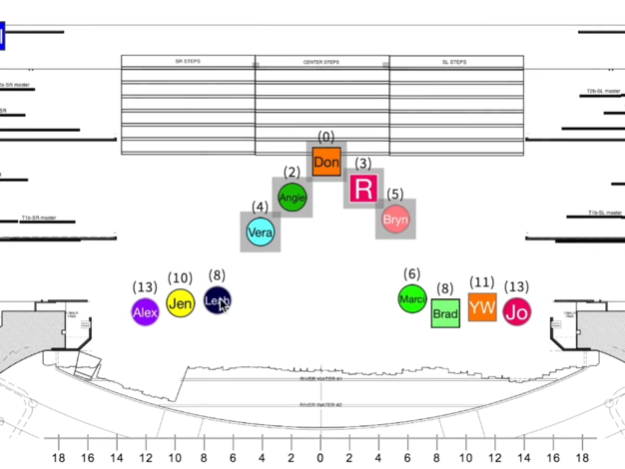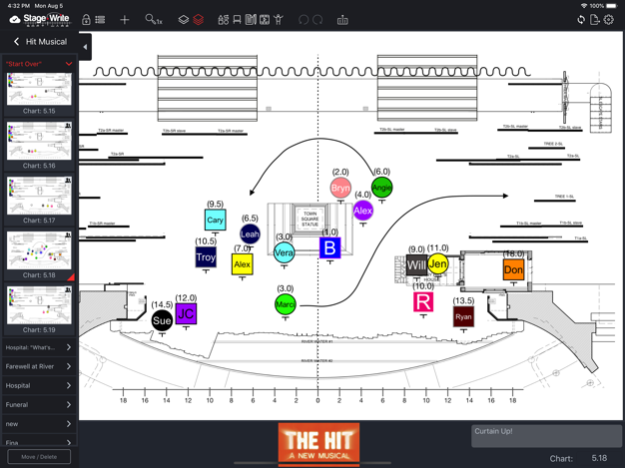Stage Write 2.4.1
Continue to app
Free Version
Publisher Description
Stage Write is the best method to capture choreography, staging blocking for theatrical productions of all sizes. Upload the ground plans and scenery and track the positions, movement of performers and scenery throughout the production. Create your calling script by uploading your script and easily entering cues and notes. Stage Write allows you to add collaborators to your production and share/sync data seamlessly between you and your team and sync across devices.
Features:
- Import scenic ground plan (or draw your own)
- Import script PDF to your production.
- Easily add light cues, sound cues, blocking notes into the script.
- Track the movement of performers, scenery, and props.
- Use your iPad Pro and Apple Pencil to freehand draw traffic patterns and movement of performers, scenery.
- Link spacing charts to portions of the script.
- Add collaborators to easily edit and sync across devices.
- Create a Calling Script showing the blocking and cues at-a-glance.
- Work on or off-line and sync data across devices.
- Sync data automatically to other collaborators
- Create custom number line
- Detail choreography and staging with The Staging Score.
- Create PDF of combined charts and script or score to easily print.
- Document choreography aligned with the counts in the music.
Apr 12, 2024
Version 2.4.1
You can now 'pin' the chart context menu to always stay open
Your data is now safe from accidental logouts. Just login again and continue from where you left off
About Stage Write
Stage Write is a free app for iOS published in the Office Suites & Tools list of apps, part of Business.
The company that develops Stage Write is Open Jar Productions LLC. The latest version released by its developer is 2.4.1.
To install Stage Write on your iOS device, just click the green Continue To App button above to start the installation process. The app is listed on our website since 2024-04-12 and was downloaded 1 times. We have already checked if the download link is safe, however for your own protection we recommend that you scan the downloaded app with your antivirus. Your antivirus may detect the Stage Write as malware if the download link is broken.
How to install Stage Write on your iOS device:
- Click on the Continue To App button on our website. This will redirect you to the App Store.
- Once the Stage Write is shown in the iTunes listing of your iOS device, you can start its download and installation. Tap on the GET button to the right of the app to start downloading it.
- If you are not logged-in the iOS appstore app, you'll be prompted for your your Apple ID and/or password.
- After Stage Write is downloaded, you'll see an INSTALL button to the right. Tap on it to start the actual installation of the iOS app.
- Once installation is finished you can tap on the OPEN button to start it. Its icon will also be added to your device home screen.